In Texas, summer heat is no joke. With temperatures frequently soaring above 100°F, homeowners rely heavily on their air conditioning systems to stay cool. But the downside of running your AC around the clock is the inevitable spike in energy bills.
The key to staying comfortable and saving money lies in optimizing your thermostat settings for Texas summer. A few strategic adjustments can help you balance home comfort and energy efficiency—even during the hottest months of the year.
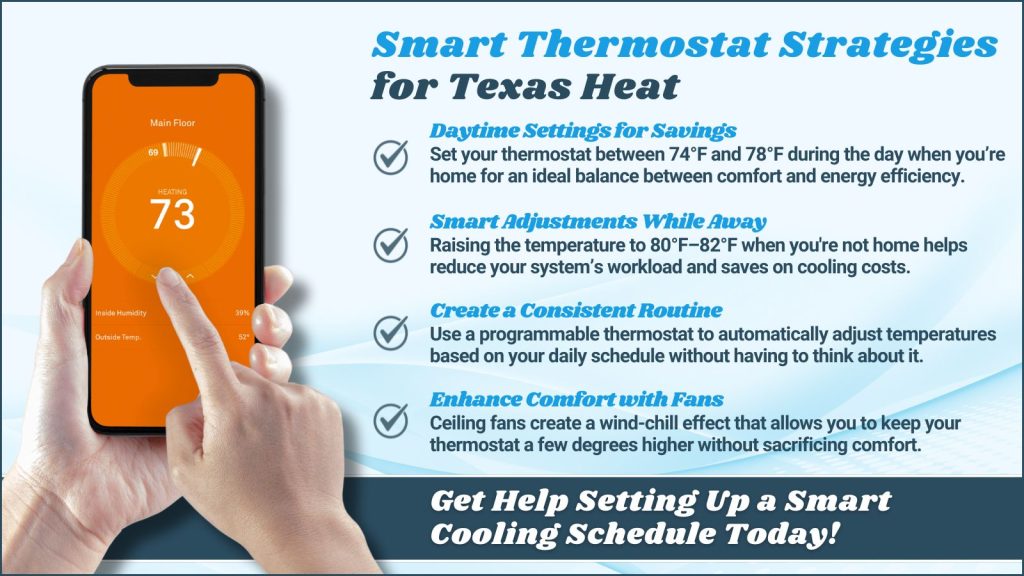
What’s the Ideal Thermostat Setting for Summer?
The U.S. Department of Energy recommends setting your thermostat to 78°F when you’re home during the day. This temperature strikes a good balance between comfort and cost savings. However, preferences and insulation levels vary, and many Texans find that a setting between 74°F and 76°F is a more comfortable sweet spot.
When no one is home, raising your thermostat to 80–82°F can significantly reduce energy usage. The trick is to avoid constantly turning your system off and on, which can use more energy and strain your AC unit.
Programmable and Smart Thermostats Make It Easier
Smart thermostats are one of the most powerful tools for managing comfort and energy use. These devices allow you to program daily temperature schedules, monitor energy usage, and even adjust settings remotely from your phone.
A smart schedule might look like this:
- 6:00 a.m. – 8:00 a.m.: 74°F while you’re getting ready for the day
- 8:00 a.m. – 5:30 p.m.: 80–82°F while you’re away at work
- 5:30 p.m. – 10:30 p.m.: 74–76°F while you’re home and active
- 10:30 p.m. – 6:00 a.m.: 75–77°F for restful sleep
This routine minimizes energy usage when cooling isn’t needed while ensuring your home feels comfortable when you’re there to enjoy it.
Additional Tips for Maximizing Comfort and Savings
Use Ceiling Fans Strategically
Fans can’t change the temperature, but they create a wind-chill effect that helps you feel up to 4°F cooler. This allows you to raise your thermostat setting slightly without sacrificing comfort.
Block Heat from Sunlight
Close curtains and blinds during the hottest parts of the day to reduce heat gain. Using thermal curtains or solar shades can keep your home cooler and reduce the burden on your AC system.
Keep Vents and Filters Clean
Restricted airflow makes your system work harder. Replace or clean air filters every 30–60 days during peak cooling season and ensure vents are open and unblocked.
Avoid Large Temperature Swings
Don’t set the thermostat dramatically low in hopes of cooling your home faster—it doesn’t work and can waste energy. AC systems cool at a steady rate, and overcooling only drives up your bill.
Consider Upgrading to a Smart Thermostat
If you haven’t yet made the switch to a smart or programmable thermostat, now is the perfect time. These thermostats “learn” your behavior and automatically adjust settings for optimal performance. Many models even provide monthly energy reports so you can track your usage and identify opportunities to save.
Some smart thermostats integrate with other home automation systems, allowing for even more control. For example, they can adjust temperatures based on outdoor weather, your location, or even the time of year.
Stay Cool and Efficient This Texas Summer
The Texas summer heat is intense, but your energy bills don’t have to be. By learning the ideal thermostat settings for Texas summer, maintaining your HVAC system, and using smart tech to your advantage, you can enjoy a comfortable home without breaking the bank.
Need help setting your thermostat for maximum efficiency or installing a smart model? Contact us today to schedule a service visit and keep your home cool and cost-effective all summer long.
Contact Don’s AC Service, Inc. today to schedule an appointment for your HVAC and indoor air quality needs!

